Translate and read all Gmail mails in your language right in Inbox
Ever wondered if each and every mail you received in your Inbox came in your language? Or even if it came in another language, it gets converted automatically into your own language or Your mother tongue without you doing anything special.
Looks like Google Gmail has worked hard on this aspect and its possible now. For most of us, default language in Gmail is set to be English. Even English is not OK for many of us. Lets see how you can read all your mails in Gmail inbox (which came in in any language) in your own mother tongue or language.
STEP – 1
Just Login to Gmail and then navigate to Settings>> Labs . Here you will find an option for Message Translation. You need to click on Enable and then save settings.

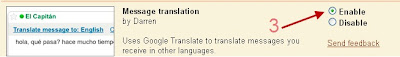
STEP – 2
Just Navigate to Settings>> General. There you can see two option right at top. One is " Gmail display language" and other is "Default Translation Language". Just change these to language of your choice. For me, both of them is English. You can use your own choice. It can be your mother tongue like Hindi, Gujrati, Spanish, French or anything. Also you can set both languages different too.
After this Click Save settings and you are done. Now you can read all the mails in your inbox in your own language.
After doing this configuration settings, when you open any mail, you will find a translation button the email top which automatically detects email langauge and your default language to be translated is selected too. Just click translate and viola, its right in your own mother tongue.
Hope you will enjoy reading mails in your own language. Thank Google for that.




Tidak ada komentar:
Posting Komentar